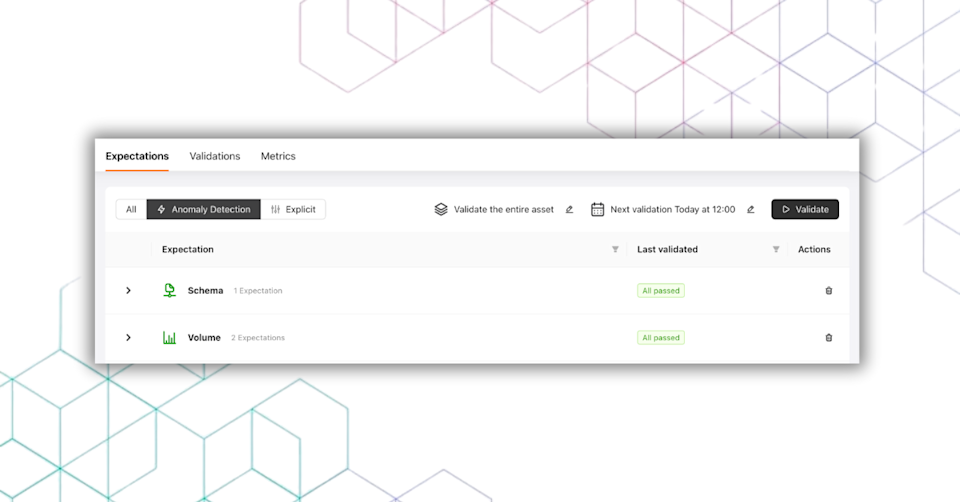
Enterprise data teams face a fundamental paradox: the more data they manage, the less predictable their problems become. While everyone talks about anomaly detection (algorithms, thresholds, configurations), the real question is why intelligent detection matters in the first place.
The reality behind data quality and observability blind spots
Data pipelines don't fail gracefully. A missing batch here, a schema change there, and suddenly your quarterly reports are based on incomplete information. The traditional approach requires teams to anticipate every possible failure mode and update failure parameters when new information is available. But here's the uncomfortable truth: you don’t need to manage every future failure mode. Explicit tests catch deviations from what you’ve already seen, and anomaly detection helps adapt those parameters over time. This way, you’re alerted only when it matters—less often, thanks to functional and evolving parameters.
GX approach to Anomaly Detection
Even the most advanced anomaly detection system isn’t much use if it relies on a perfect setup and assumes you’ll get everything right from the start. Data teams want protection from unexpected data issues, but don’t have the time, expertise, or context to define every possible scenario upfront.
That’s why we’re excited to announce a significant enhancement to anomaly detection in GX Cloud: the Anomaly Detection Model, a smarter way to manage Expectations over time. This new model makes it easier to add and evolve anomaly detection rules, supporting more adaptive and intelligent data quality monitoring.
Anomaly detection is no longer tied exclusively to the initial asset setup. You can now apply automated checks for unexpected volume changes and completeness issues from the “New Expectation” workflow, giving your team more flexibility and coverage without extra effort.
When creating a new Expectation, supported checks now show an Anomaly Detection | Explicit toggle. You decide whether to configure thresholds manually or let GX do the heavy lifting. If an AD Expectation already exists, we’ll show a note to avoid duplicates. These auto-generated checks are visually marked with a ✨sparkles icon✨ in the Expectations table, making them easy to find and understand.
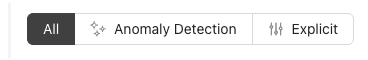
Why "good enough" detection often outperforms "perfect" rules
There’s a counterintuitive truth in data quality: an automated system that catches 80% of issues typically delivers more value than perfectly tuned rules that catch only the problems you knew to expect. Why? Because it’s the unanticipated issues that tend to be the most damaging, and those are precisely what anomaly detection is built to catch.
GX Cloud’s anomaly detection adapts to your data patterns and flags meaningful deviations. You don’t need to write logic for every case or revisit configurations every time. You just get actionable signals, right when you need them.
Why scale changes everything
Managing data quality across ten tables might be doable with manual rules. Managing it across thousands of tables? It is another story.
This feature update is about scale. GX Cloud recognizes that data quality needs to evolve alongside your data. You shouldn’t have to rebuild assets just to catch issues you didn’t know to expect the first time around.
Why this approach wins
Anomaly detection has become table stakes in the data quality and observability space. But the real differentiator isn't in the sophistication of the algorithms, it's in how naturally that intelligence fits into your actual workflow.
Everyone loves anomaly detection because it looks impressive in demos, but for data teams, its real value is how it quietly handles the basics. It provides solid baseline testing across all your assets, so your team can focus on building the custom, business-specific tests that require real subject matter expertise. It reduces guesswork, cuts down on manual configuration, and gives you more confidence in your data pipelines, whether you’re just getting started or scaling quality across a growing platform.
Ready to give it a go? Try the new Anomaly Detection Model in GX Cloud: add a new Expectation and toggle it on.


