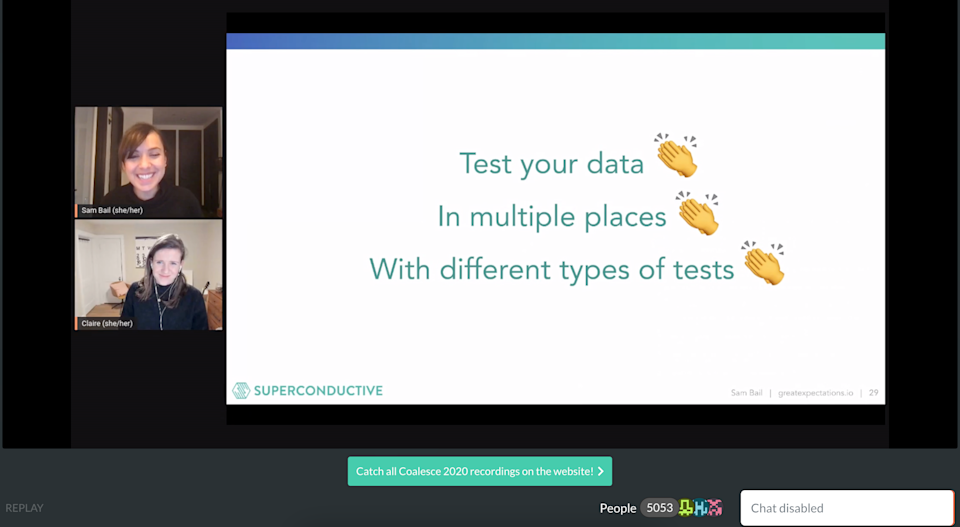

How to make your virtual conference not suck
We’re taking stock of our virtual conference experience in 2020 and highlight some of the things that worked and didn't work
Sam Bail
December 16, 2020
Never miss a blog
sign up for our email list

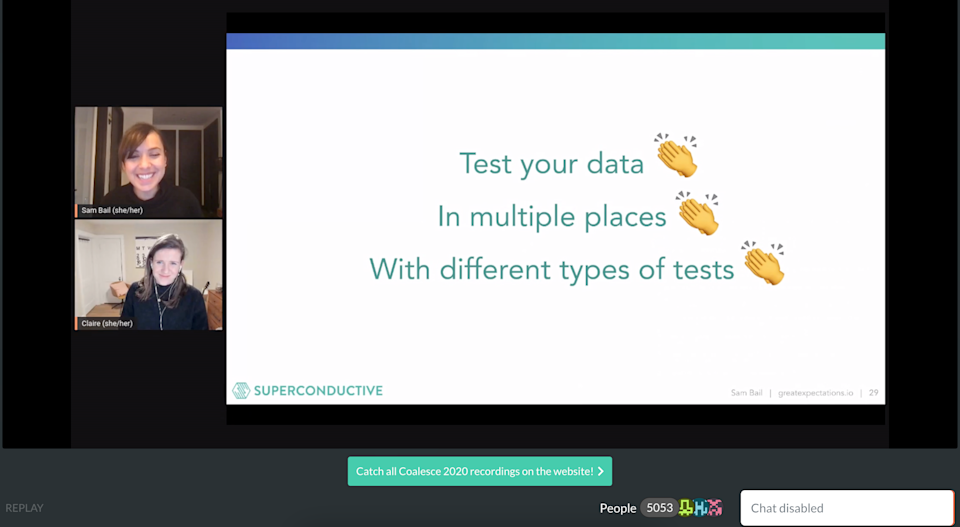

sign up for our email list