
It’s been a busy month for GX Cloud! If you haven’t been able to keep track of all the exciting updates to GX Cloud this month, don’t worry: here’s what you need to know.
New Expectations with improved navigation
GX Cloud now has more Expectations! This update adds Expectations for monitoring distribution and data integrity, among other issue types:
Expect column pair values to be equal
Expect column pair values A to be greater than B
Expect compound columns to be unique
Expect select column values to be unique within record
Expect table column count to equal
Expect table columns to match set
Expect table column count to be between
Expect column to exist
Expect table row count to equal other table
Plus, Expectations are now easier to browse, filter, and search with our updated interface. Try out the new filter for finding Expectations by data quality issue type!
We have additional Expectations slated to join GX Cloud in the next few weeks, so stay tuned for more!
For a preview of what’s coming up, check out the new Expectations Gallery: browse Expectations, see sample data and pass/fail cases, and more directly on the GX site.
Slack alerts
Do you live in Slack? You can now get the results of your GX Cloud validations directly in the channel of your choice!
See, share, and discuss your data quality test results without leaving the app you’re already in. When you do move to GX Cloud, direct links take you exactly where you need to go, minimizing disruption to your workflow.
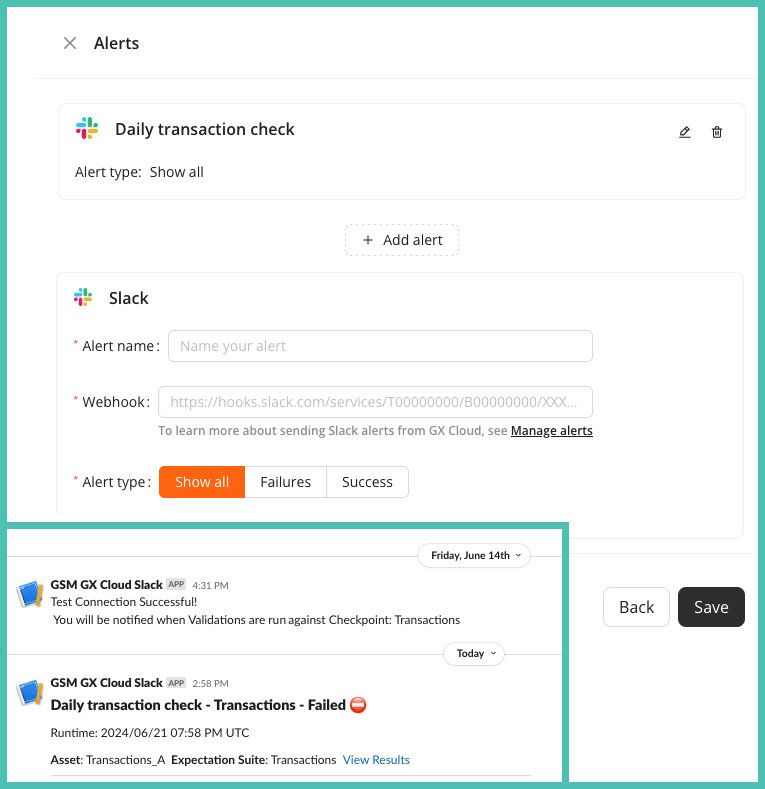
Read the documentation to learn how to set up your own Slack alerts, or watch a video demonstrating them at our recent community meetup:
Batch configuration has moved
We’ve updated the process for configuring Batches in your Data Assets to create a better user experience!
Now, you define your Data Asset’s Batch when you create your first Expectation.
This means you can review your Asset’s metrics and familiarize yourself with your data’s schema before creating a Batch—so you can be more confident that the Batch configuration you choose makes the most sense for your organization.
View the documentation for the new Batch configuration process here.
Interested in trying out GX Cloud for yourself? It's now available in public preview: sign up here, free!


